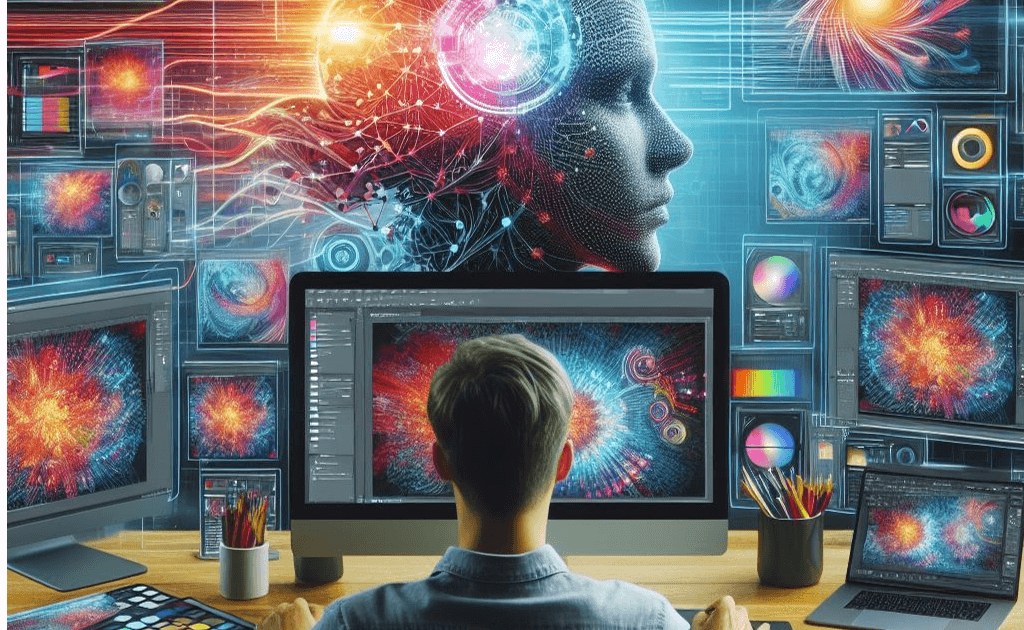The world of graphic design is constantly evolving, and one of the most exciting trends is the rise of artificial intelligence (AI). AI-powered tools are no longer science fiction; they’re becoming an essential part of the design workflow, even for those on a budget.
Whether you’re a seasoned designer looking to boost your productivity or a curious beginner taking your first steps into the visual world, free AI tools can be incredibly helpful. They can help you overcome creative roadblocks, generate fresh ideas, and automate tedious tasks, freeing you up to focus on the strategic aspects of your design.
But with so many options available, it can be overwhelming to know where to start. Don’t worry, we’ve got you covered! In this blog post, we’ll explore the top 5 free AI tools for graphic design that can take your visuals to the next level, without costing you a dime.
1. Canva
Canva is a household name in the design world, and for good reason. This user-friendly platform offers a vast library of free templates, images, and fonts, making it perfect for creating a variety of graphic designs, from social media posts and presentations to brochures and posters.
But Canva’s true power lies in its AI-powered features. The Magic Resize tool lets you effortlessly resize your designs for different platforms, while Background Remover allows you to remove unwanted backgrounds from images with just a click. You can even use Canva’s Magic Write to generate AI-powered copy for your designs, saving you precious time and effort.

Strengths:
- Ease of use: Drag-and-drop interface, perfect for beginners.
- Vast library: Thousands of free templates, images, and fonts.
- AI-powered features: Magic Resize, Background Remover, Magic Write for effortless design automation.
Pros:
- Great for social media graphics, presentations, brochures, and posters.
- Boosts productivity and saves time.
- Ideal for exploring different design styles and ideas.
Cons:
- Limited customization options compared to paid design software.
- Some advanced features require a paid subscription.
- Templates can feel generic at times.
2. Pixlr
Pixlr is a free online photo editor that packs a powerful punch. Its AI features go beyond basic image editing, offering tools like Background Remover and AI Auto Enhance to improve your photos instantly. Pixlr also boasts a unique AI Portrait feature that lets you add artistic effects to your portraits, like watercolor or oil painting styles.
Whether you need to edit photos for social media, your website, or personal projects, Pixlr’s AI tools can help you achieve professional-looking results in no time.

Strengths:
- Powerful photo editing: Basic tools, effects, filters, and AI features.
- AI magic: Background Remover, AI Auto Enhance, and unique AI Portrait for artistic effects.
- Free and accessible: Works on any device with a web browser.
Pros:
- Effortlessly improve photo quality and add artistic flair.
- Perfect for social media, website, and personal project photos.
- Quick and easy to use, even for beginners.
Cons:
- Limited control over AI features compared to dedicated photo editing software.
- Fewer advanced editing tools than some paid options.
- Watermark for images edited with the free version.
3. Gravit Designer
Gravit Designer is a free vector graphics editor that gives you the power to create stunning illustrations, logos, and icons. Unlike many other free vector editors, Gravit Designer offers a robust set of AI-powered features, including Smart Shapes that automatically adjust to your needs and AI-powered image tracing that converts photos into vector graphics.
Gravit Designer also has a unique Content Library that gives you access to a vast collection of free vector objects and illustrations. This makes it a great choice for designers who need to create high-quality visuals without having to start from scratch.
Strengths:
- Professional vector graphics creation: Illustrations, logos, and icons.
- AI-powered tools: Smart Shapes that adapt to your needs, image tracing for converting photos to vectors.
- Content Library: Massive collection of free vector objects and illustrations.
Pros:
- Create high-quality vector graphics without expensive software.
- Ideal for logos, branding materials, and illustrations.
- AI features streamline the design process.
Cons:
- Steeper learning curve than Canva or Pixlr.
- Limited animation and interactivity features compared to some paid software.
- Free version has file size limitations and watermarks.
4. Remove.bg
Remove.bg is a simple yet powerful AI tool that does one thing incredibly well removes backgrounds from images. This can be a huge time-saver for designers, especially when dealing with product photos or portraits.
Remove.bg uses machine learning to automatically identify and remove the background from your images, and it does so remarkably well, even with complex backgrounds. The best part? It’s completely free to use!
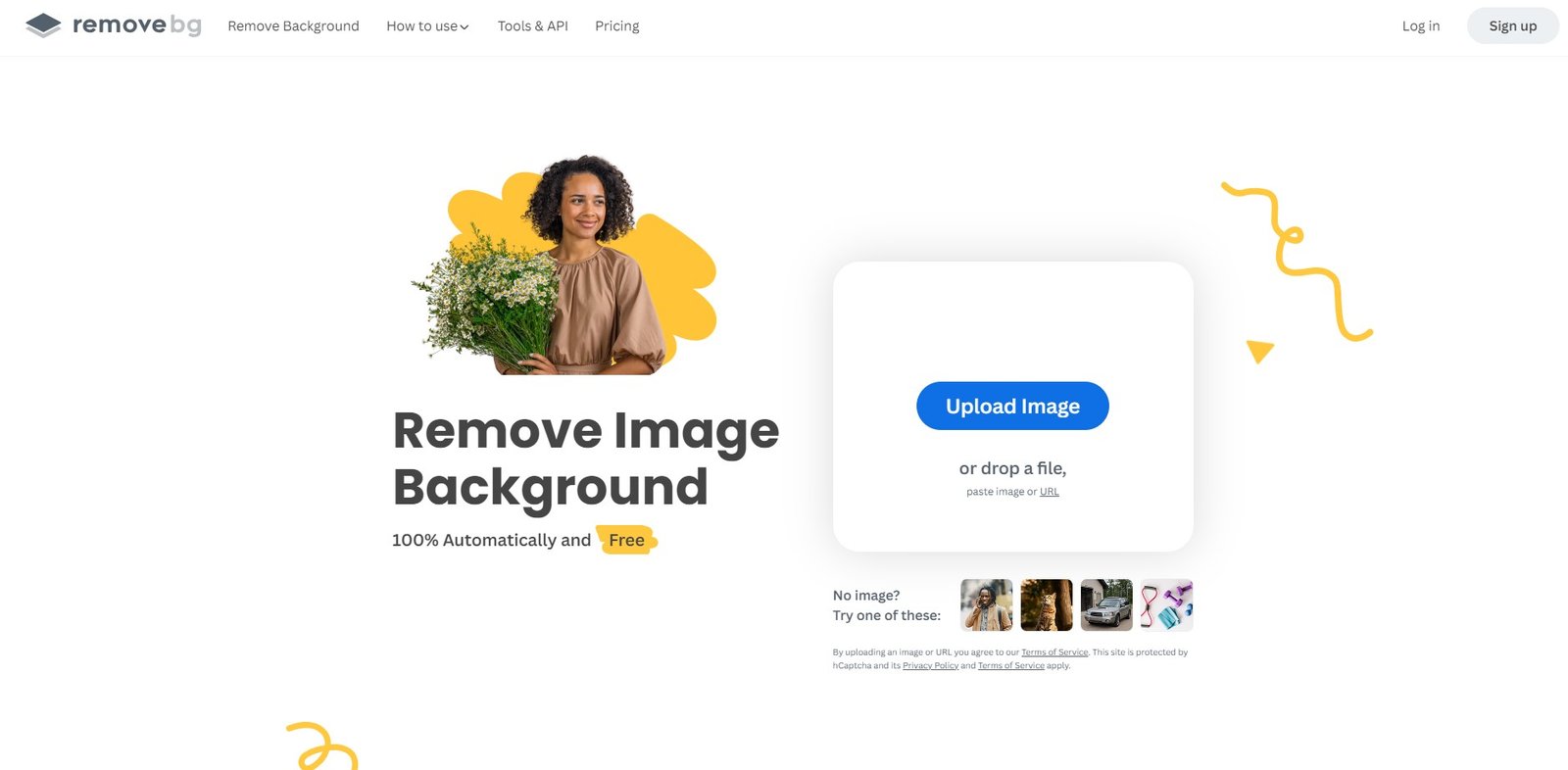
Strengths:
- One-trick pony, but does it brilliantly: Effortlessly removes backgrounds from images.
- Machine learning magic: Handles complex backgrounds with impressive accuracy.
- Completely free and easy to use.
Pros:
- Saves time and frustration for product shots, portraits, and other design elements.
- Integrates seamlessly with other design tools.
- Simple and intuitive interface.
Cons:
- Limited functionality, only focuses on background removal.
- Can’t handle intricate details or transparent objects as well as dedicated software.
- Free version limits image size and processing speed.
5. BeFunky
BeFunky is a free online photo editor that offers a wide range of features, including basic editing tools, effects, filters, and even graphic design templates. But BeFunky also boasts some impressive AI-powered features, such as AI Enhance which improves the overall quality of your photos, and AI Cartoonizer which turns your photos into stunning cartoons.
BeFunky is a great all-around tool for photographers and designers who want to add a touch of magic to their images without spending a dime.
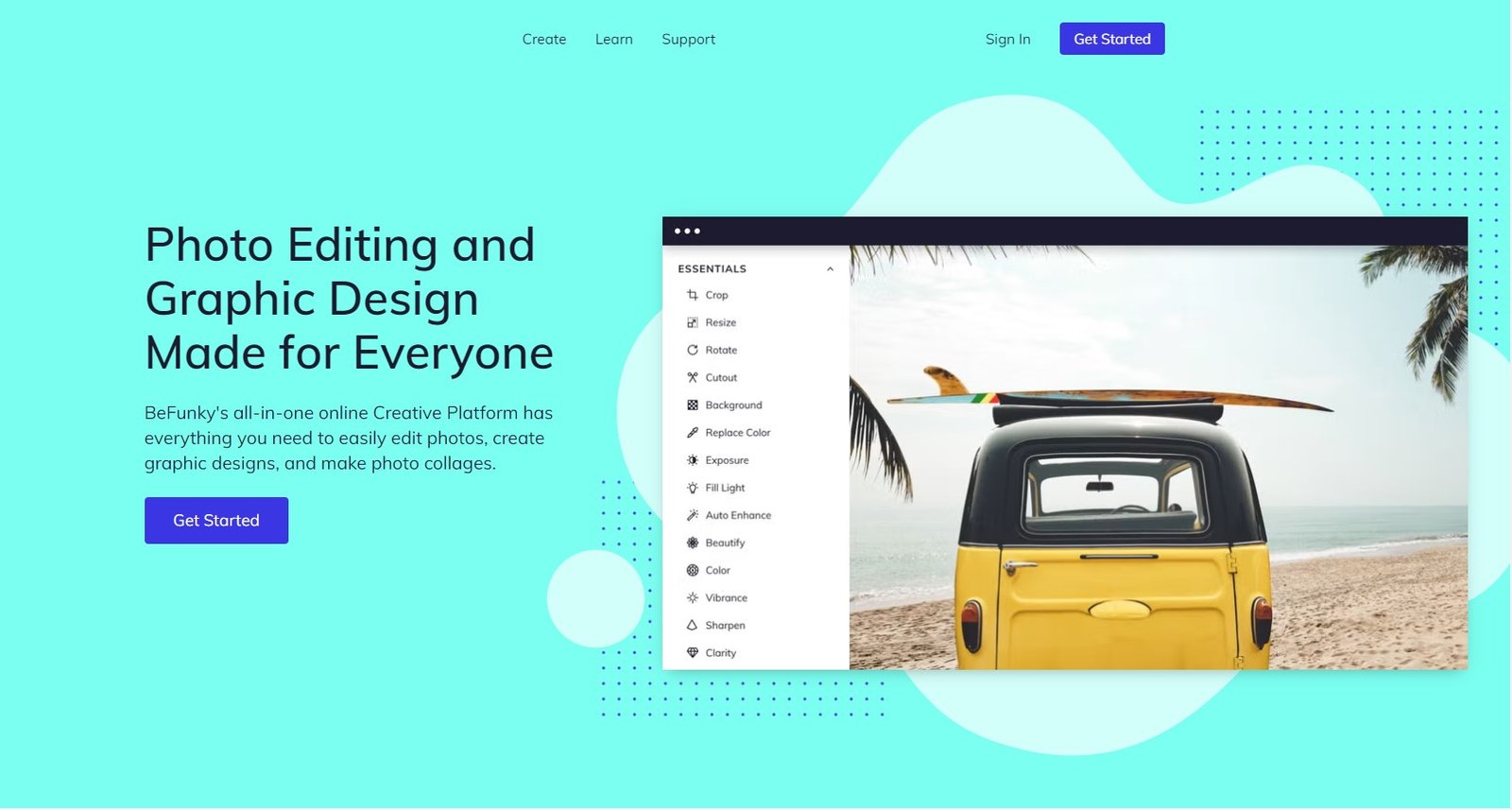
Strengths:
- All-around photo editing: Basic tools, effects, filters, and design templates.
- AI enhancements: AI Enhance, AI Cartoonizer for adding unique effects.
- Fun and user-friendly interface.
Pros:
- Edit, enhance, and add creative touches to your photos.
- Great for social media, website, and personal projects.
- Variety of features keeps things exciting for both beginners and experienced users.
Cons:
- Not as powerful as dedicated photo editing software for high-end work.
- AI features can be unpredictable at times.
- Free version has limitations on features and resolution.
6. Bonus Tip: Unskilled Design
Unskilled Design is a relatively new AI tool that takes a unique approach to graphic design. Instead of providing templates or editing tools, Unskilled Design allows you to describe your design idea in plain English, and its AI will generate multiple design options for you to choose from.
Unskilled Design is still in its early stages, but it has the potential to democratize graphic design and make it accessible to anyone, regardless of their skill level.
Conclusion
AI is rapidly transforming the world of graphic design, and the tools we’ve mentioned above are just a glimpse of what’s possible. With these free AI tools at your disposal, you can create stunning visuals, boost your productivity, and take your design skills to the next level, all without breaking the