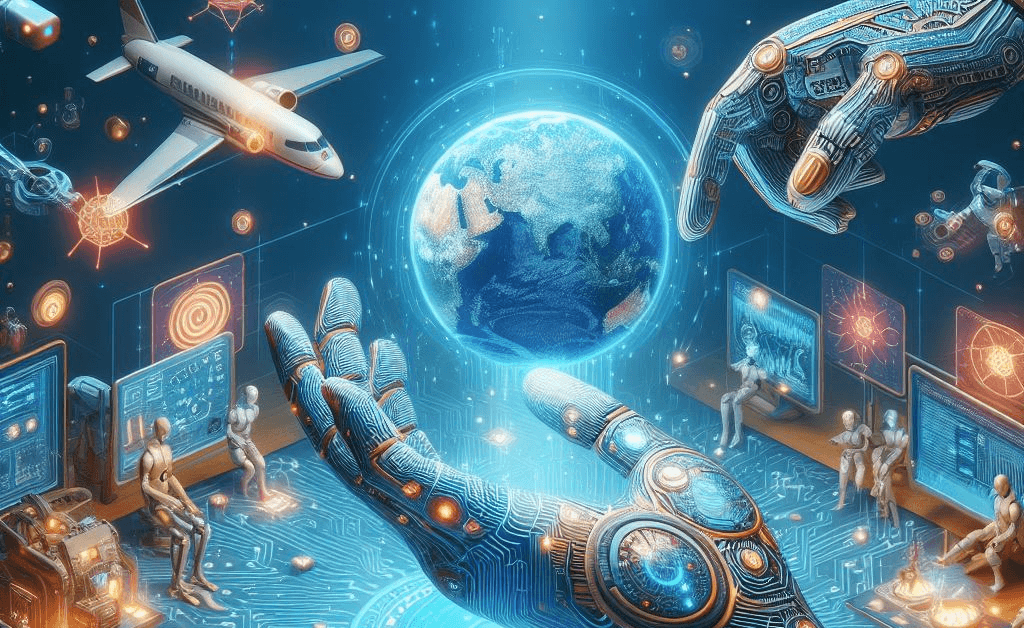The rise of AI content generation has revolutionized industries, but it also presents a dilemma – distinguishing authentic human voice from AI-forged mimicry. Whether you’re an educator safeguarding academic integrity, a writer guarding against plagiarism, or a content creator ensuring originality, reliable AI detection tools are your allies.
But with numerous options flooding the market, choosing the right one can feel overwhelming. Worry not! This guide spotlights the top 5 free AI detection tools in 2024, dissecting their strengths and weaknesses to help you find the perfect fit.
1. GPTZero: The Academic Avenger
Imagine a world where students submit essays written by eloquent robots. Shivers, right? Enter GPTZero, a free tool specifically designed for educators and students.
Its interface is simple and intuitive paste your text, and GPTZero analyzes its structure, unusual phrasing, and patterns to assess the likelihood of AI authorship. It even highlights suspicious sections, providing valuable insights into the text’s origin.
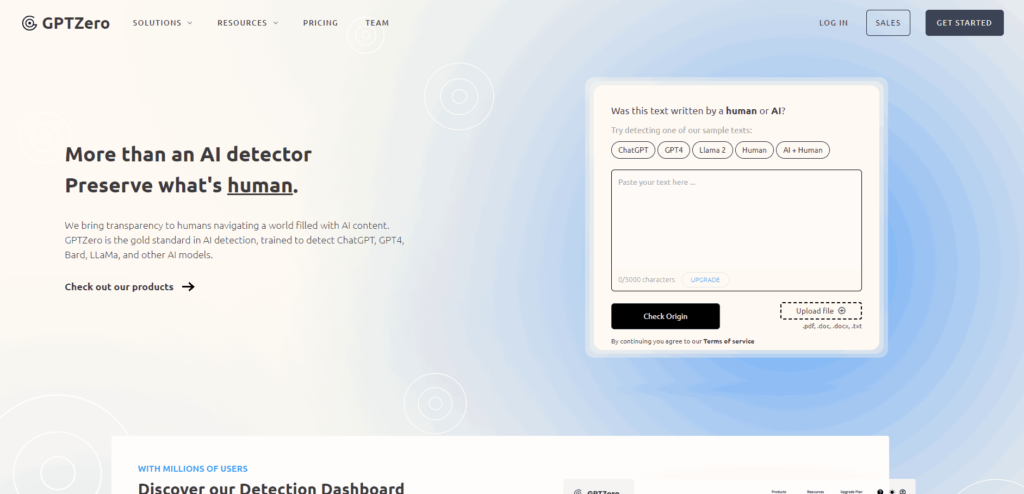
Strengths:
- Free and user-friendly: Perfect for quick checks and classroom use.
- Focuses on academic language: Catches AI-typical phrasing and sentence structures.
- Highlights suspicious sections: Offers targeted guidance for revision.
Limitations:
- Primarily focused on academic content, may not be as effective for other writing styles.
- Can struggle with highly edited or mixed human-AI content.
Pros:
- Highly accurate: Boasts an impressive 93% accuracy rate for detecting GPT-3 and GPT-4 generated text.
- Detailed analysis: Goes beyond a simple “AI or not” verdict. GPTZero pinpoints areas where AI-like patterns are detected, offering granular insights.
- Easy to use: Simple interface with a text box and clear results. No registration required.
Cons:
- Limited scope: Focuses primarily on detecting text from OpenAI’s GPT models. May not identify content generated by other AI systems.
- No plagiarism check: Primarily focused on AI detection, it doesn’t scan for copied human-written content.
- False positives: While rare, instances of misidentifying human-written text as AI-generated have been reported.
2. Originality.AI: The Plagiarism Slayer
Originality.AI lives up to its name by offering a comprehensive suite of features beyond just AI detection. This free tool scans your text for plagiarism, AI authorship, and even grammar errors.
It provides a detailed report with plagiarism matches, AI confidence scores, and suggestions for improvement. Think of it as a grammar checker on steroids, infused with AI-busting superpowers.
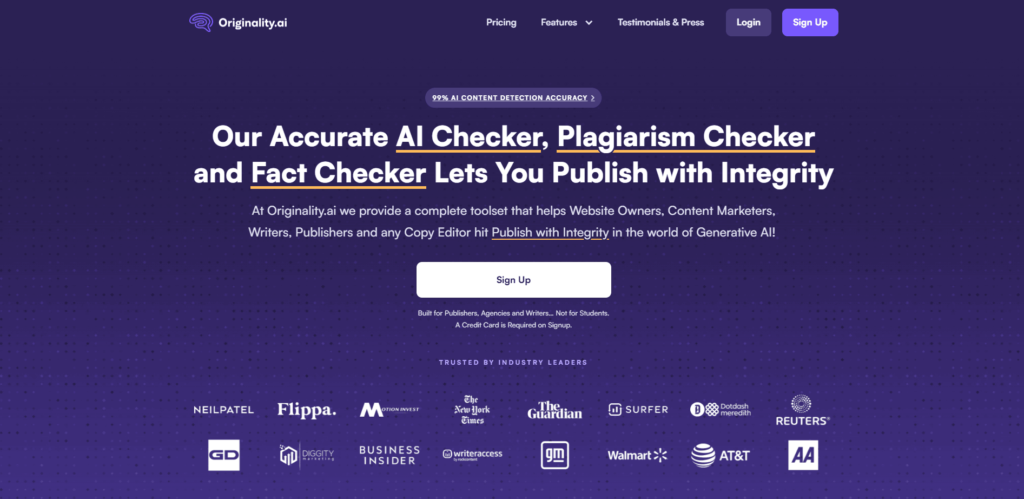
Strengths:
- Multi-pronged approach: Tackles plagiarism and AI detection simultaneously.
- Detailed reports: Offers valuable insights into text originality and grammar.
- Multiple language support: Checks content in over 100 languages.
Limitations:
- Free version has limited checks per month.
- AI detection may not be as accurate as specialized tools like GPTZero.
Pros:
- Multi-pronged approach: Combines AI detection with traditional plagiarism checks, offering a comprehensive analysis.
- Multiple languages: Supports over 100 languages, broadening its applicability.
- Detailed reports: Provides in-depth reports with highlighted passages, source matching, and similarity scores.
Cons:
- Free tier limitations: The free plan offers limited scans and features compared to paid versions.
- Steeper learning curve: The interface may appear overwhelming for first-time users.
- Focus on plagiarism: Although it detects AI-generated content, its primary focus is on human plagiarism, which may shift the emphasis.
3. Sapling: The Swift Scanner
If you’re short on time but big on curiosity, Sapling is your friend. This lightning-fast free tool analyzes your text within seconds and delivers a simple AI likelihood score.
No bells and whistles, just a straightforward assessment of whether your content smells faintly of robot oil. Its minimalist interface is perfect for quick checks on the go.
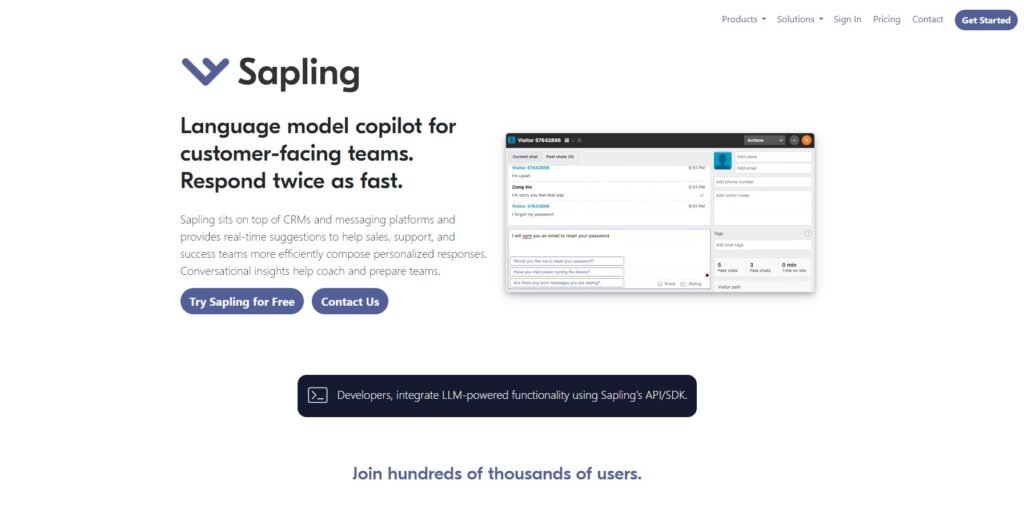
Strengths:
- Blazingly fast: Get results in seconds, ideal for on-the-fly checks.
- Free and straightforward: No sign-up required, just paste and go.
- Mobile-friendly: Analyze content on your phone or tablet.
Limitations:
- Lacks detailed analysis or plagiarism checks.
- Lower accuracy compared to some other tools.
Pros:
- Lightning speed: Delivers results in seconds, making it ideal for quick checks.
- Clean interface: User-friendly and visually appealing interface for a seamless experience.
- Free premium features: Offers limited access to premium features like AI-rewritten text detection in the free plan.
Cons:
- Lower accuracy: Compared to other tools, Sapling’s accuracy rate for detecting advanced AI-generated content is slightly lower.
- Limited analysis: Provides a simple AI probability score without much detail or highlighted sections.
- Fewer features: Lacks functionalities offered by other tools like plagiarism checks or in-depth reports.
4. Writer: The AI Whisperer
Writer is more than just an AI detector; it’s a writing assistant with a built-in AI-busting radar. This free tool analyzes your text, flags suspicious sections, and even suggests alternative phrasings to make your writing more human-like. Think of it as a friendly AI coach guiding you towards originality.
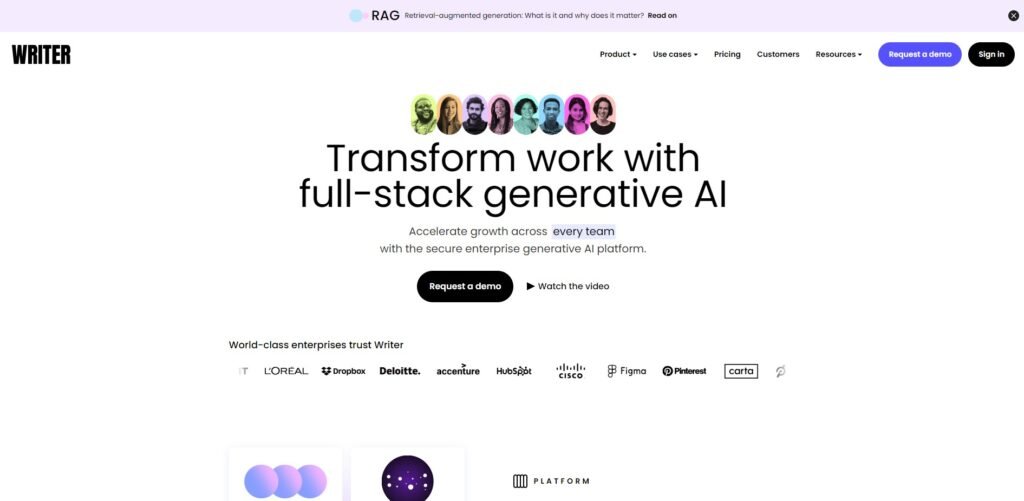
Strengths:
- Writing assistant features: Offers grammar and style suggestions.
- AI detection with context: Flags suspicious sections and explains why.
- Free and collaborative: Share documents and work together on improving originality.
Limitations:
- AI detection accuracy may not be as high as specialized tools.
- Free version has limited features compared to paid plans.
Pros:
- AI prediction map: Offers a unique “AI prediction map” that visually highlights areas likely generated by AI.
- Readability score: Provides a readability score alongside the AI detection analysis, offering additional insights.
- Community aspect: Features a community forum for users to discuss AI writing and detection, fostering knowledge sharing.
Cons:
- Accuracy inconsistencies: Reports of varying accuracy depending on the type of AI-generated content.
- Limited free plan: The free plan has significant limitations on features and usage compared to paid versions.
- Technical focus: The interface may seem more technical and suited for users with some understanding of AI concepts.
5. Content at Scale: The Visual Vanguard
For tech-savvy users who like to tinker, Hugging Face is a treasure trove. This open-source platform offers a vast library of pre-trained AI models, including ones specifically designed for AI content detection.
While it requires some technical knowledge to navigate, Hugging Face empowers you to customize your AI detection experience and experiment with different algorithms.
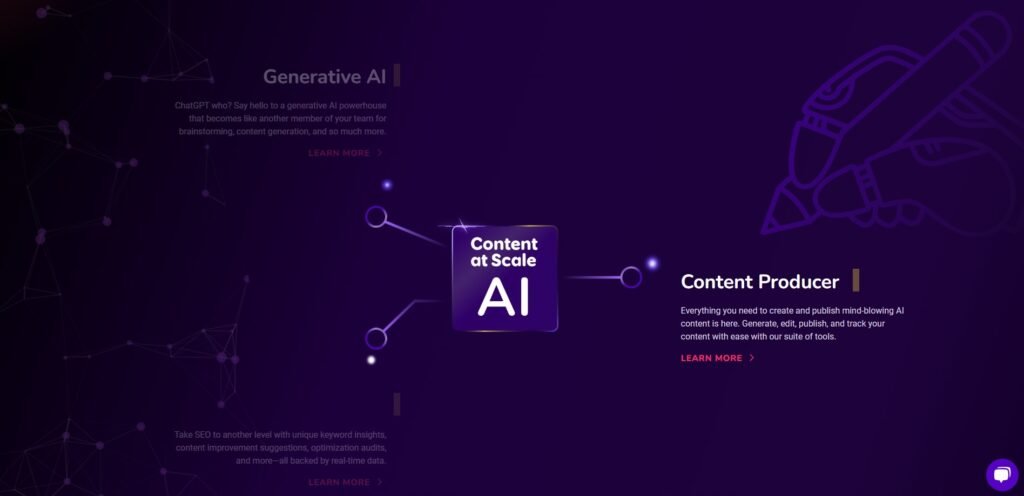
Strengths:
- Highly customizable: Choose from various AI models and fine-tune settings.
- Open-source and constantly evolving: Access the latest research and developments.
- Free for personal use: Experiment and learn without breaking the bank.
Limitations:
- Requires technical knowledge to set up and use effectively.
- Can be overwhelming for non-technical users.
Pros:
- AI image detection: Not only detects AI-generated text, but also identifies AI-generated images, broadening its scope.
- Multiple AI models: Can detect content generated by various AI models, not just specific ones like GPT-3.
- API integration: Offers an API for developers to integrate AI detection into their applications.
Cons:
- Complex interface: The interface can be overwhelming for users unfamiliar with technical tools.
- Limited free plan: The free plan only allows short text samples and limited image analysis.
- Privacy concerns: Some users may have concerns about sharing their content with a tool for analysis.
Beyond the Top 5: While these tools provide a strong starting point, remember, AI detection is a constant arms race. As AI models evolve, so too must the tools that detect them. Staying informed about new developments and experimenting with different tools will help you stay ahead of the curve.
In conclusion
Choosing the right AI detection tool depends on your specific needs and priorities. Consider factors like accuracy, features, ease of use, and limitations before making your decision. By utilizing these tools responsibly and critically